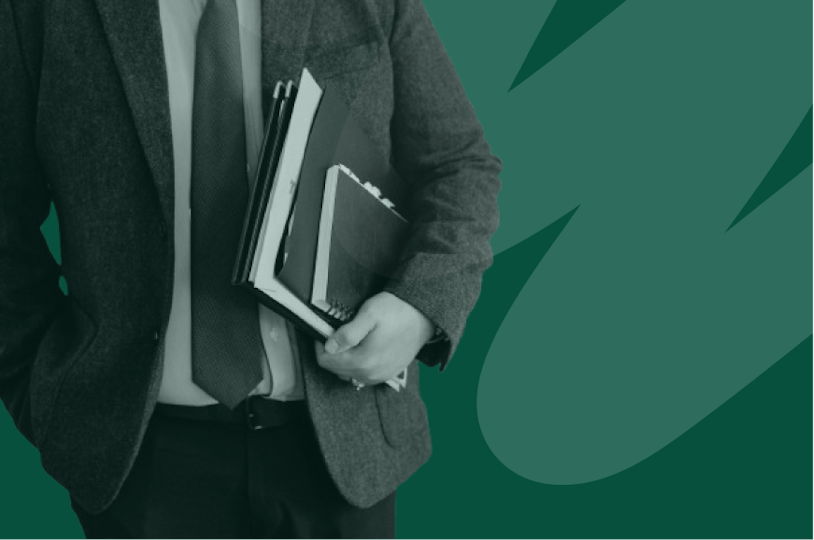
What are the 3 Pillars of Corporate Sustainability?
In this article, we'll explore what the 3 pillars of corporate responsibility are, why they're important, and how businesses can turn them into practical action.
ESG / CSR
Industries



A breakdown of green computing and how it can help the environment
How green computing differs from traditional IT
The importance of Green IT to users
Unless you strive to live a life completely free of technology, odds are – you own a computer of some kind and unknowingly impact the world of green computing. Whether your laptop or desktop is for work or personal use, the use of computers in a technological world has a direct impact on green computing.
👉 What is green computing, and how can it help the environment in the midst of climate change?
However, green computing is also often referred to as the process of designing and creating new methods to improve the green computing of technology – more specifically, how to improve the design or manufacturing of computers in order to reduce their environmental impact.
Lastly, green computing is also commonly referred to as green information technology – or Green IT.
This new method of environmentally friendly technology isn’t just popular amongst consumers, but IT manufacturers as well – as many companies in the tech industry are striving to discover new ways to invent green computing technology that can help to improve the energy-efficiency or recyclable properties of various devices.
Many IT manufacturers and vendors are continuously investing in designing energy-efficient computing devices, reducing the use of dangerous materials and encouraging the recyclability of digital devices.
Green computing practices came into prominence in 1992, when the Environmental Protection Agency (EPA) launched the Energy Star program.
In addition, green computing can help computing devices sustain their economic value through their improved energy efficiency and newfound minimal waste properties.

There are four main methods to implement the use of green computing, with each method of green computing remaining dynamic in order to be as effective as possible.
The summary cards below will reveal the four different methods of green computing and how they work:
There are a few differences between traditional IT systems and green computing. However, the biggest difference between traditional IT systems and green computing is the lack of awareness on the impact technology has on carbon emissions.
When it comes to climate change, it’s much easier to allocate the root causes on other daily tasks such as transportation or our meals – but people often forget that technology has also become a pivotal part of life. This is because traditional IT systems have prioritized slimmer and speedier devices over the importance of sustainability in technology.
On the other hand, green computing is dedicated to developing energy efficient technologies to work alongside the current state of climate change instead of against the grain. These devices made with green computing in mind may not look or function as other “cutting edge” technologies do – but they are creating a positive, monumental impact for the planet in the long run.
There’s a reason why green computing is sometimes referred to as sustainable computing – and that’s because it’s more environmentally friendly than traditional IT systems. Many people often neglect the power that IT has to alter the course of climate change, but green computing could convince people that the benefits are worthwhile.
The battle cards below will further depict the differences between green computing and traditional IT systems:
Given green computing seeks to improve the design, disposal, and ultimate creation of computers and their respective pieces of technology such as chips, screens, and hard drives – it’s safe to say that all of the aspects of green computing can take a toll on the environment.
For instance, data centers are responsible for 2% of the world’s overall emissions – meaning that the technology being used in those data storage centers wouldn’t harm from a green computing upgrade to help reduce emissions and improve energy efficiency.
This is the exact mission of green computing: to reduce the environmental impact that computing systems have on our planet and ultimately encourage the use of more sustainable technologies.
Green computing, when executed well, can be extremely beneficial for the environment. This is because green computing works to reduce the negative effects of technology on the environment: such as by ensuring that obsolete pieces of technology are disposed of safely and that the manufacturing process of green computing equipment is done ethically and with energy efficiency in mind.
The interactive flip cards below will reveal some of the aspects of green computing and their impact on the environment:
One example of green computing working to prevent the continuous negative effects of technology on the environment is through the choice to seek raw materials which are sustainably sourced. By doing this, green computing actively avoids contributing to excessive electronic waste – which can result in greenhouse gas emissions the longer those old computer parts sit in landfills. Also, green computing can seek to power their devices through the use of renewable energy sources, with one of the most popular examples being solar powered portable battery chargers or cases for smartphones.

Just as a good recipe starts with what you have in the kitchen, the successful employment of green computing starts at the manufacturing company – and there are a lot of things that manufacturers can do to ensure that green computing gets a fair chance at success.
For example, one of the biggest things that manufacturers can do is improve the energy efficiency of chips in various computing devices. The most well known example of this is with any laptop – with Apple’s Macbook often pontificating their new and improved computer chips for their laptops. This is because these chips will help to ensure that the rest of the computer system runs smoothly, efficiently, and ultimately more effectively – all of which can help to reduce the use of energy, improve performance, and help the device to be more sustainable.
There are other actions that manufacturers can take that aren’t as complex as the development of a new and improved computer chip. For instance, when users receive a new device to set up – they often come with settings and preferences already installed. Unless the user is determined to take the time and adjust these settings according to their liking on their own – the user will default to the manufacturer’s settings.
Design higher-efficiency processors (like modern laptop chips) so systems run smoother with less power, cutting energy use and boosting performance.
Ship devices with sleep mode, screen savers, and low-power profiles enabled so users save energy out-of-the-box.
Choose materials with lower end-of-life impact and plan for recycling to avoid landfill issues throughout the product’s life cycle.
Use durable components (e.g., longer-lasting batteries) to reduce replacements and extend device shelf life.
Enable easy part swaps and upgrades so devices stay in service longer and generate less e-waste.
Pair green computing with cleaner production—optimize processes and emissions to improve overall sustainability.
Settings like sleep mode, screen saver, and low-power mode are all extremely viable and effective energy saving tactics that manufacturers should incorporate into settings before selling the product. This way, the user of the green computing device doesn’t have to think about how they can adjust their device to be more energy efficient – because the manufacturer will have already done it for them.
In addition to energy saving settings, manufacturers should also strive to rectify their process for material selection. Several components used to produce laptops, while energy efficient, end up in the landfill and create problems later on. Therefore, it’s important to determine the life-cycle of a product before proceeding with the production process. While this process is entirely separate from green computing, better known as green manufacturing – it is still related to the concept of improving the sustainability of technology, and the two concepts should be exercised in correlation to one another to achieve greater success in green computing.
Lastly, manufacturers for green computing devices can attempt to lengthen the lifespan of the hardware inside their final product. This way, users of green computing technology will not be replacing potentially wasteful components such as the battery of their laptops as often – and will ultimately give users a product with a longer shelf life.
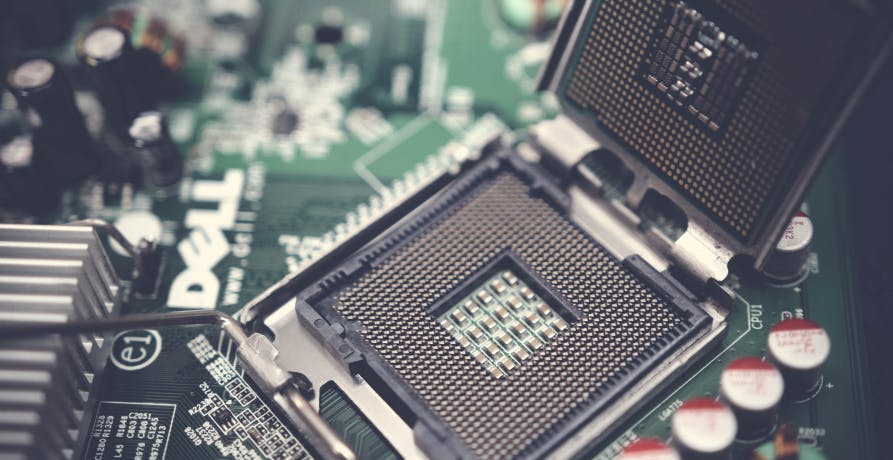
Establishing the use of green computing isn’t just up to the manufacturer – but the user, too.
There are several things that the colloquial computer user can do to reduce their environmental impact and implement the values of green computing into their technology usage. For instance, one of the easiest things a user can do is set their computer to go into hibernation or sleep mode whenever they leave their laptop – as a bright screen and backlit keyboard can easily burn through the energy reservoirs in a computer, even when it’s not in use. Users should also do their research to buy the most energy-efficient laptops as opposed to desktops, as desktops require more power and should be reserved for those in professions that require heavy-duty processing: such as image or video editing.
Just like iPhones, most laptops can be put into energy- saver mode – which can allow the computer to reduce energy consumption or close inactive tasks to conserve energy without the conscious need for the user having to turn those tasks off manually. Other things that users can do to promote the values of green computing are making sure their old electronics are disposed of safely, turning off electronics at the end of the day or when not in use, and purchasing refurbished technology.

If reading this article about green computing has made you interested in reducing your carbon emissions to further fight against climate change – Greenly can help you!
Greenly can help you make an environmental change for the better, starting with a carbon footprint assessment to know how much carbon emissions your company produces.
Click here to book a demo and see how Greenly could guide your company towards its best green foot forward yet.